5 Steps to Easily Protect and Manage Your Passwords.

“Add a quote here and any supplementary content below”
Keeping passwords protected can sometimes seem very daunting, but it does not have to be that way! Today’s technologies have evolved a task that was considered by many to be an arduous or even a boring task and one that was often overlooked. Now we can take full advantage of the many ways to digitally store our passwords securely and easily.
How to protect and manage your passwords in 5 simple steps.
1. Change Your Mentality
The mentality “it will not happen to me” is the first thing that should be removed from our mind-set.
Having your computer or phone exposed to some kind of malware is not the only way to for your passwords to be stolen.
There have been so many examples of well known websites being compromised and hackers stealing the username and password of all their customers. Your passwords may already be for sale on the dark web!
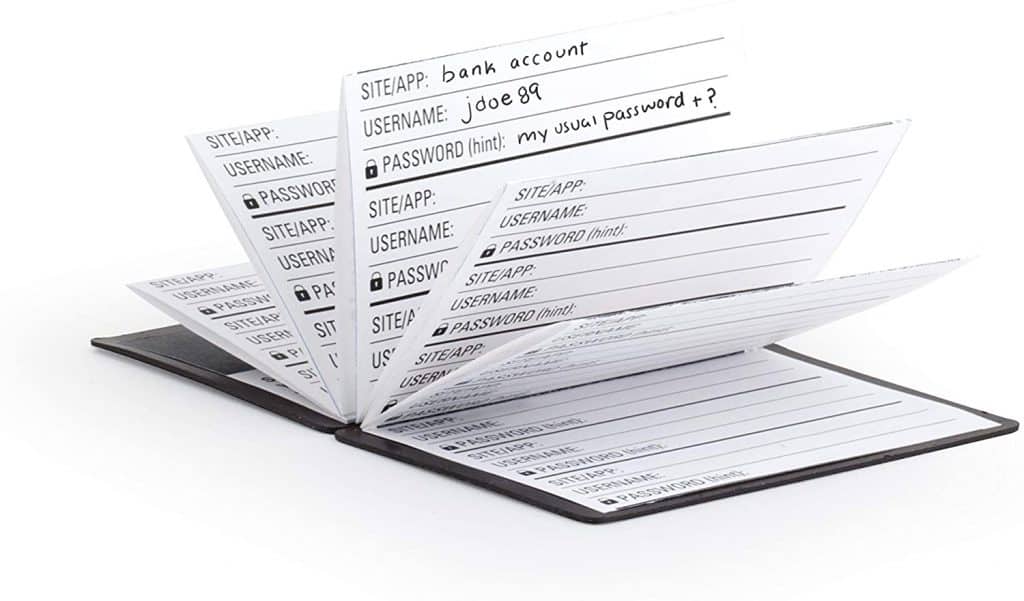
2. Writing your passwords down
We all know its a bad idea but at some point most people are going to leave a written password in a post-it and forget about it until needed.
While a post-it note is a terrible place to write passwords, there are safer options if you just cannot remember all your passwords and have to write them down. But, do not worry, no-one can remember all their password these days.
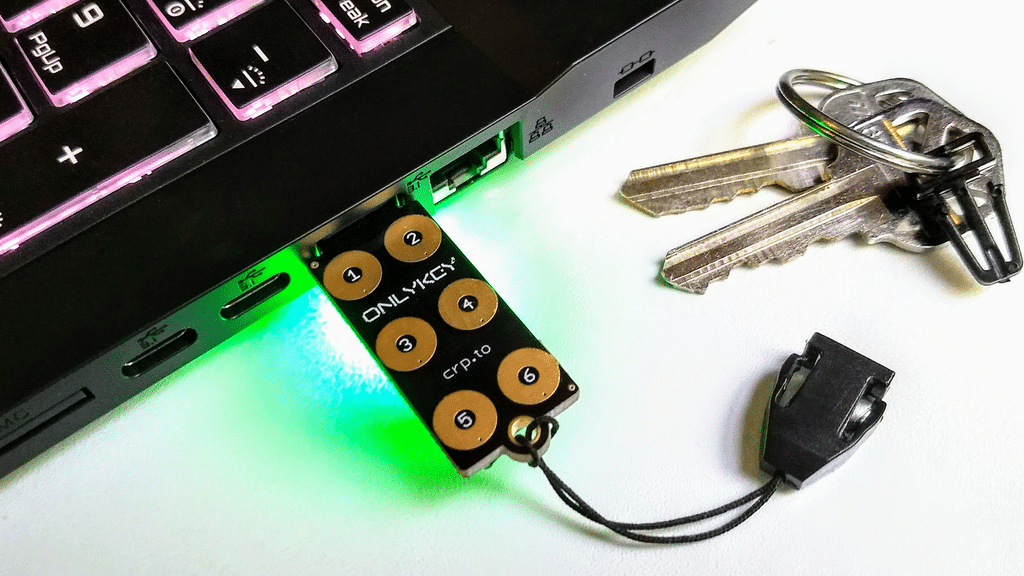
3. Hardware password manager
Hardware password managers are usually small devices that either have a screen and keyboard or it can look like an USB-stick. These devices allow for a single master password to be inputted to keep the device safe and then you can access all your other passwords.
- These devices are the safest way to keep passwords because they can only be used when you turn them on or plug them in.
- You have have it with you all the time. You can keep it in your wallet, bag or office and use it across multiple devices.
- These devices offer the relatively cheap solution with a one time purchase.
However, your password security is limited to how safe you keep the device itself. If you tend to lose you things, or if you the device gets damaged you could lose all your password and have a nightmare resetting everything. Also if someone is able to steal your hardware password manger they could manage to find out all your passwords.
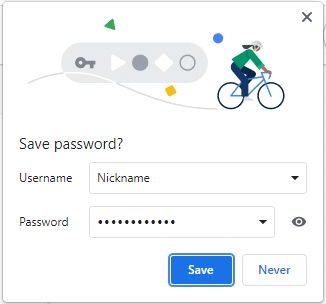
4. Browser password manager
Most modern browsers these days offer to store any passwords as you use them it. When you next come back to the website your browser will offer to enter the password for you.
It’s so simple to click on the save button that pops up that saving passwords in browsers has become a simple and beloved activity of many but why, what are the benefits?
- This is the most convenient option, with the click of a button you can save each of your passwords
- If your browser supports syncing then your saved passwords will be available on other devices that you login to.
- Offers decent protection against malicious software that records what is being typed – also known as keyloggers – by auto-filling in username and password boxes when needed.
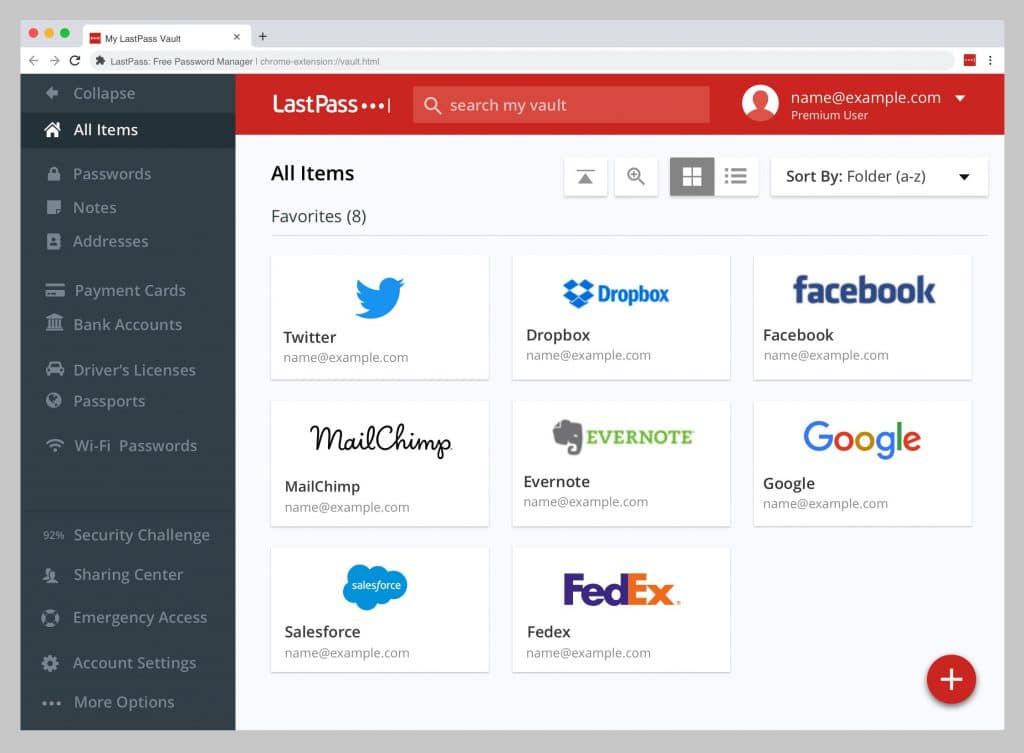
5. Software password manager
While no method will be 100% safe, password manager software designed for this one purpose is available to keep your passwords safely stored in a dedicated website or app.
- You can set a master password to login to the software and can then view, manage and use all your passwords.
- You can manage different types of password. For example, online bank accounts may need more complex passwords
- Most good products will support and actively encourage 2-factor-authentication to keep your passwords safe.
- They will integrate into your browser so that you do not need to view or type the passwords manually, stopping shoulder surfers.
- Some even allow you to store documents such as passport, driver’s licenses, and bank account details.
- Excellent for managing complex and/or a large number of passwords.
So what is the best for me?
Unfortunately, there is no universal best. You need to analyse how you currently store passwords and how comfortable you are with the level of risk of each option. You can take into consideration all the different factors for each method and your own environment then select the most suitable.
You should also remember that passwords are just the tip of the iceberg in cybersecurity.
Keep your online business activity safe by checking out Cyber Alarm services. We monitor the dark web to spot when your usernames and passwords have been leaked so that you can reset them before someone uses your passwords to break in and steal your account.
We offer a 7-day free trial without any commitment or setup necessary! Check it today at cyberalarm.org or contact us for more information.